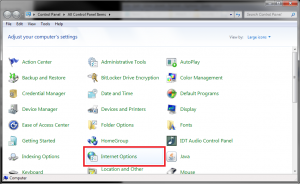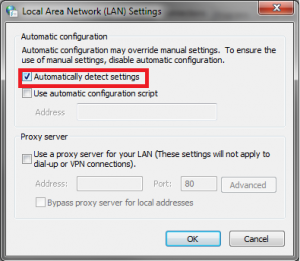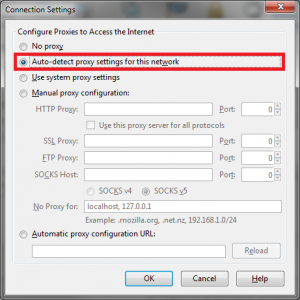Follow these steps to ensure your computer is correctly configured for internet access on the Mel Wheeler, Inc. office network.
For Internet Explorer.
Open the Control Panel and double click Internet Options.
Select the Connections Tab.
Click LAN settings.
Make sure the Automatically detect settings option is checked.
For Firefox
Open Firefox Options, select Advanced then click the Network tab.
Click the Settings button.
Make sure Auto-detect proxy settings for this network is selected.